NETSH 사용법
Netsh 는 로컬 또는 원격으로 현재 실행 중인 컴퓨터의 네트워크 구성을 표시하거나 수정할 수 있는 명령줄 스크립팅 유틸리티입니다. Netsh는 또한

로드리고 루즈의 소스를 보구서 InnoSetup 을 사용해보려고 돌아다니면서 읽어보기 시작했다.
역시 초보한테는…Inno setup 의 컴포넌트 설치에서부터 에러를…
우선 화일들부터 정리를 해두고 다시 차근차근 해보자…
INNOSETUP SITE : jrsoftware
INNOSETUP Manual : Inno Setup Help
INNOSETUP Source : Inno Setup Source
INNOSETUP ThirdParty PlugIn: Vcl-styles-plugins
소스는 위 소스주소에 가서 하단의 설명을 보면서 Git 을 설치해서 실행한후에 콘솔에서 명령어를 입력해서 다운받아야 한다.(설치파일을 만들거라면 소스를 받을 필요는 없다.)
First you need to download the sources from Github. From the command line do:
>
> git clone https://github.com/jrsoftware/issrc.git is
> cd is
> git submodule init
> git submodule update
>
만약 Git 클라이언트가 없다면 http://git-scm.com/ 에서 받으면 된다.
소스를 최신으로 업데이트를 하려면 아래와 같이 입력한다.
>
> git pull
> git submodule update
>
위에서 Git 를 통해 받은 화일은 다음 폴더에 저장이 된다.
InnoSetup의 소스 폴더를 펼쳐봤다. 어떤것들이 있는지 알아둬야해서
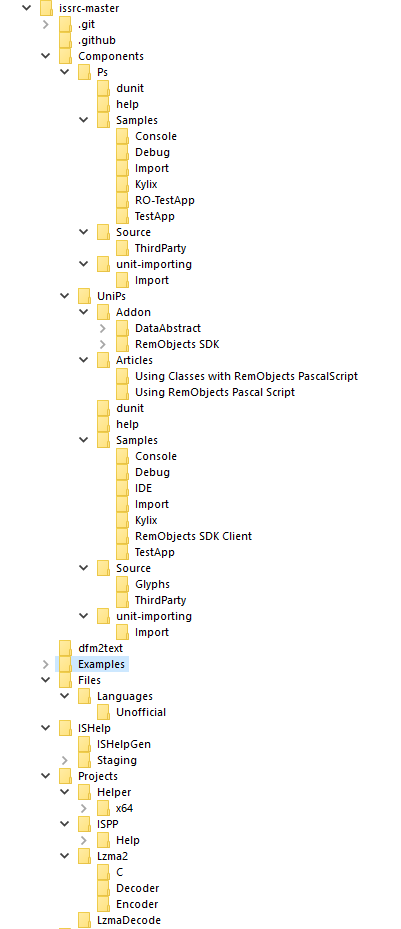
아직 아무것도 안했다. 다음은 컴포넌트 설치를 성공하고 나서.
unit Unit1;
interface
uses
Winapi.Windows, Winapi.Messages, System.SysUtils, System.Variants, System.Classes,
Vcl.Graphics, Vcl.Controls, Vcl.Forms, Vcl.Dialogs;
type
TForm1 = class(TForm)
private
{ Private declarations }
public
{ Public declarations }
end;
var
Form1: TForm1;
implementation
{$R *.dfm}
end.
입력된 값이 잘못되었을때 버튼 비활성화 처리
var
UserInfoPage: TInputQueryWizardPage;
UserName, UserCompany: String;
procedure CreateWizardPages;
var
// UserInfoPage: TInputQueryWizardPage;
// UserName, UserCompany: String;
BitmapImage: TBitmapImage;
BitmapFileName: String;
begin
BitmapFileName := ExpandConstant('{tmp}\background3.bmp');
ExtractTemporaryFile(ExtractFileName(BitmapFileName));
{ TBitmapImage }
// Page := CreateCustomPage(wpInstalling, '사용자정보',
UserInfoPage := CreateInputQueryPage(wpWelcome, '사용자정보 입력', '설치하는 PC의 사용자정보 입력','정확하게 입력해주세요.');
BitmapImage := TBitmapImage.Create(UserInfoPage);
BitmapImage.AutoSize := True;
BitmapImage.Left := 100;
BitmapImage.Top := 145;
BitmapImage.Bitmap.LoadFromFile(BitmapFileName);
BitmapImage.Cursor := crHand;
BitmapImage.OnClick := @BitmapImageOnClick;
BitmapImage.Parent := UserInfoPage.Surface;
//BitmapImage.Align:=alCLient;
BitmapImage.Align:=alNone;
BitmapImage.Stretch:=False;
// Add items (False means it's not a password edit)
UserInfoPage.Add('사용자이름 :', False);
UserInfoPage.Add('소속부서명 :', False);
// Set initial values (optional)
UserInfoPage.Values[0] := ExpandConstant('{sysuserinfoname}');
UserInfoPage.Values[1] := ExpandConstant('{sysuserinfoorg}');
UserName := UserInfoPage.Values[0];
UserCompany := UserInfoPage.Values[1];
end;
procedure ValidatePage;
begin
if ( UserInfoPage.Values[0] <> '' ) and ( UserInfoPage.Values[1] <> '' )
then WizardForm.NextButton.Enabled := True
else WizardForm.NextButton.Enabled := False;
end;
procedure EditChange(Sender: TObject);
begin
ValidatePage;
end;
procedure PageActivate(Sender: TWizardPage);
begin
ValidatePage;
end;
procedure InitializeWizard();
begin
CreateWizardPages;
UserInfoPage.OnActivate := @PageActivate;
// UserInfoPage.Add(...,False);
UserInfoPage.Edits[0].OnChange := @EditChange;
UserInfoPage.Edits[1].OnChange := @EditChange;
// if Page.UserName = '' then MsgBox('Null Name.', mbInformation, MB_OK);
end;
길이 및 형식 제한이 있는 사용자 입력 쿼리 페이지 작성 및 입력 사용
var
Page: TInputQueryWizardPage;
{ Prevent user from typing spaces ... }
procedure EditKeyPress(Sender: TObject; var Key: Char);
begin
if Key = ' ' then Key := #0;
end;
{ ... but check anyway if some spaces were sneaked in }
{ (e.g. by pasting from a clipboard) }
function ValidateInput(Sender: TWizardPage): Boolean;
begin
Result := True;
if Pos(' ', Page.Values[0]) > 0 then
begin
MsgBox('Profile Name cannot contain spaces.', mbError, MB_OK);
Result := False;
end;
end;
procedure InitializeWizard();
begin
Page := CreateInputQueryPage(...);
Page.OnNextButtonClick := @ValidateInput;
Page.Add('Name:', False);
Page.Edits[0].MaxLength := 15;
Page.Edits[0].OnKeyPress := @EditKeyPress;
Page.Values[0] := 'YourName';
...
end;
설치시에 프로세스 죽이기
[Files]
Source: "Agent.exe"; DestDir: "{app}"; Flags: ignoreversion; BeforeInstall: TaskKill('Agent.exe')
[Code]
procedure TaskKill(FileName: String);
var
ResultCode: Integer;
begin
Exec(ExpandConstant('taskkill.exe'), '/f /im ' + '"' + FileName + '"', '', SW_HIDE,
ewWaitUntilTerminated, ResultCode);
end;
설치시 입력값을 레지스트리에 저장하기
[Registry]
Root: "HKCU32"; Subkey: "SOFTWARE\Test\MyApplication"; ValueType: string; ValueName: "UserName"; ValueData: {code:GetUserName}; Flags: createvalueifdoesntexist uninsdeletekey
Root: "HKCU32"; Subkey: "SOFTWARE\Test\MyApplication"; ValueType: string; ValueName: "PartyName"; ValueData: {code:GetPartyName}; Flags: createvalueifdoesntexist uninsdeletekey
[Code]
var
UserInfoPage: TInputQueryWizardPage;
UserName, UserGroup: String;
// Import the LoadVCLStyle function from VclStylesInno.DLL
procedure LoadVCLStyle(VClStyleFile: String); external 'LoadVCLStyleW@files:VclStylesInno.dll stdcall';
// Import the UnLoadVCLStyles function from VclStylesInno.DLL
procedure UnLoadVCLStyles; external 'UnLoadVCLStyles@files:VclStylesInno.dll stdcall';
function GetUninstallString(): String;
var
sUnInstPath: String;
sUnInstallString: String;
begin
sUnInstPath := ExpandConstant('Software\Microsoft\Windows\CurrentVersion\Uninstall\{#emit SetupSetting("AppId")}_is1');
sUnInstallString := '';
if not RegQueryStringValue(HKLM, sUnInstPath, 'UninstallString', sUnInstallString) then
RegQueryStringValue(HKCU, sUnInstPath, 'UninstallString', sUnInstallString);
Result := sUnInstallString;
end;
function IsUpgrade(): Boolean;
begin
Result := (GetUninstallString() <> '');
end;
function UnInstallOldVersion(): Integer;
var
sUnInstallString: String;
iResultCode: Integer;
begin
Result := 0;
sUnInstallString := GetUninstallString();
if sUnInstallString <> '' then begin
sUnInstallString := RemoveQuotes(sUnInstallString);
if Exec(sUnInstallString, '/SILENT /NORESTART /SUPPRESSMSGBOXES','', SW_HIDE, ewWaitUntilTerminated, iResultCode) then
Result := 3
else
Result := 2;
end else
Result := 1;
end;
procedure BitmapImageOnClick(Sender: TObject);
var
ErrorCode : Integer;
begin
ShellExec('open', 'https://www.isecurekr.com/', '', '', SW_SHOWNORMAL, ewNoWait, ErrorCode);
end;
procedure CreateWizardPages;
var
BitmapImage: TBitmapImage;
BitmapFileName: String;
begin
BitmapFileName := ExpandConstant('{tmp}\background3.bmp');
ExtractTemporaryFile(ExtractFileName(BitmapFileName));
{ TBitmapImage }
UserInfoPage := CreateInputQueryPage(wpWelcome, '사용자정보 입력', '설치하는 PC의 사용자정보 입력','입력하신 정보가 필요합니다.');
BitmapImage := TBitmapImage.Create(UserInfoPage);
BitmapImage.AutoSize := True;
BitmapImage.Left := 100;
BitmapImage.Top := 145;
BitmapImage.Bitmap.LoadFromFile(BitmapFileName);
BitmapImage.Cursor := crHand;
BitmapImage.OnClick := @BitmapImageOnClick;
BitmapImage.Parent := UserInfoPage.Surface;
//BitmapImage.Align:=alCLient;
BitmapImage.Align:=alNone;
BitmapImage.Stretch:=False;
// Add items (False means it's not a password edit)
UserInfoPage.Add('사용자이름 :', False);
UserInfoPage.Add('소속부서명 :', False);
// Set initial values (optional)
UserInfoPage.Values[0] := ExpandConstant('{sysuserinfoname}');
UserInfoPage.Values[1] := ExpandConstant('{sysuserinfoorg}');
UserName := UserInfoPage.Values[0];
UserGroup := UserInfoPage.Values[1];
// if UserName = '' then MsgBox('Null Name.', mbInformation, MB_OK);
end;
procedure ValidatePage;
begin
if ( UserInfoPage.Values[0] <> '' ) and ( UserInfoPage.Values[1] <> '' )
then begin
UserName := UserInfoPage.Values[0];
UserGroup := UserInfoPage.Values[1];
WizardForm.NextButton.Enabled := True;
end else
begin
WizardForm.NextButton.Enabled := False;
end;
end;
procedure EditChange(Sender: TObject);
begin
ValidatePage;
end;
procedure PageActivate(Sender: TWizardPage);
begin
ValidatePage;
end;
procedure InitializeWizard();
begin
CreateWizardPages;
UserInfoPage.OnActivate := @PageActivate;
UserInfoPage.Edits[0].OnChange := @EditChange;
UserInfoPage.Edits[1].OnChange := @EditChange;
// if Page.UserName = '' then MsgBox('Null Name.', mbInformation, MB_OK);
end;
function InitializeSetup(): Boolean;
begin
ExtractTemporaryFile('Light.vsf');
LoadVCLStyle(ExpandConstant('{tmp}\Light.vsf'));
Result:=True;
end;
procedure DeinitializeSetup();
begin
UnLoadVCLStyles;
end;
procedure CurStepChanged(CurStep: TSetupStep);
begin
if (CurStep=ssInstall) then
begin
if (IsUpgrade()) then
begin
UnInstallOldVersion();
end;
end;
end;
procedure TaskKill(FileName: String);
var
ResultCode: Integer;
begin
Exec(ExpandConstant('taskkill.exe'), '/f /im ' + '"' + FileName + '"', '', SW_HIDE,
ewWaitUntilTerminated, ResultCode);
end;
function GetUserName(Param: String): string;
begin
result := UserName;
end;
function GetPartyName(Param: String): string;
begin
result := UserGroup;
end;